J.Stash's Content - Page 28 - InviteHawk - Your Only Source for Free Torrent Invites
Buy, Sell, Trade or Find Free Torrent Invites for Private Torrent Trackers Such As redacted, blutopia, losslessclub, femdomcult, filelist, Chdbits, Uhdbits, empornium, iptorrents, hdbits, gazellegames, animebytes, privatehd, myspleen, torrentleech, morethantv, bibliotik, alpharatio, blady, passthepopcorn, brokenstones, pornbay, cgpeers, cinemageddon, broadcasthenet, learnbits, torrentseeds, beyondhd, cinemaz, u2.dmhy, Karagarga, PTerclub, Nyaa.si, Polishtracker etc.
-
Posts
928 -
Joined
-
Last visited
-
Days Won
44 -
Feedback
100% -
Points
14,629,992 [ Donate ]
Content Type
Raffles
Profiles
Forums
Applications
Official Store
Everything posted by J.Stash
-
5,000-pound shark washes ashore on Long Island By Jesse Solomon CNNNEW YORK (CNN) -- A 26-foot-long dying shark washed ashore Tuesday on a Long Island beach, the New York State Office of Parks, Recreation and Historic Preservation said. The basking shark that washed ashore on Long Island, New York, on Tuesday was 26 feet, 6 inches long. The male basking shark, which weighed an estimated 5,000 pounds and was measured at 26 feet, 6 inches, died shortly after authorities arrived on the scene, according to marine educator Tracy Marcus of the Cornell Cooperative Extension. Marcus, who was at the beach at the time, said there were no outer abrasions on the shark, ruling out of the possibility of a boat strike, and the cause of the shark's death was unknown to investigators. Basking sharks can grow up to 35 feet in length and are the second-largest fish in the oceans after the whale shark, Marcus said. The basking shark, which is non-threatening to humans, feeds mostly on plankton and smaller fish. Watch shark being washed ashore ? This particular species spends the summer months off America's Northeast coast and then migrates to the warm waters off South America for summer in the Southern Hemisphere. Source - http://www.cnn.com/2009/US/07/14/new.york....ched/index.html
-
Thanks Admin! I signed up.
-
A new file hosting site has begun,and it offers FREE PREMIUM ACCOUNTS!! www.MegaShare.gr Official Megashare.gr News: A premium user can upload a 500mb maximum size file. For free users maximum filesize is 250mb and maximum speed 500kbps.!! Happy Sharing !!
-
SCC is one of the better 0-Day trackers and is quite similar to FtN or ScT. Like most scene trackers they all have generally the same content and are constantly battling it out to see who has the best pre-times and speeds. Actually this issue has caused quite a bit of debate here and I'm sure if you search you'll find plenty of threads with people arguing who's got the best speed or pretime (it can get pretty heated). Generally, SCC manages to hold it's own and has good times and fast downloads. Logo: Home/News: Browse Page: Forums: Rules: User Classes/Promotion:
-

Solving slow BitTorrent download speeds
J.Stash replied to J.Stash's topic in Other Helpful Tutorials
thank u for the post -
Google Operating System Are we ready for this ? Google Chrome has always been a little more than a browser: it's optimized for running web applications, each tab runs as a separate process, the interface is minimalistic and there's even a task manager. "We realized that the web had evolved from mainly simple text pages to rich, interactive applications and that we needed to completely rethink the browser. What we really needed was not just a browser, but also a modern platform for web pages and applications, and that's what we set out to build," said Google in September 2008. :source: Source: http://googlesystem.blogspot.com/2009/07/g...ing-system.html
-
Constant, you have to read the page ;) If you are a member of the general public: The fact that you are seeing this page indicates that the website you just visited is either experiencing problems or is undergoing routine maintenance. If you would like to let the administrators of this website know that you've seen this page instead of the page you expected, you should send them e-mail. In general, mail sent to the name "webmaster" and directed to the website's domain should reach the appropriate person. For example, if you experienced problems while visiting www.example.com, you should send e-mail to "webmaster@example.com".
-
This guide relies on the use of Azureus or Yet ABC as they are highly recommended. The ABC core is currently slightly dated, but this will be updated soon. (For those using BitTornado - ABC uses the BitTornado core, but has a queuing system for better control of multiple torrents). Azureus requires Java. If after installation the application will not load, it is because you do not have Java. You are not the first to think you have Java when you do not! More information is available on the Azureus site. If you are not currently using ABC or Azureus, before starting this guide: Beginners: Please change to either Yet ABC or Azureus now. Intermediate: It is recommended that you change client now. If you choose not to, remember to come back to this section if you get stuck during the guide. Advanced: You will likely be able to find the equivalent options in your current client, assuming your client has all the necessary options. Other BitTorrent clients are available to switch to after working through this guide. This guide has been updated for Azureus 2.3.0.4 and ABC 3.1. Different versions may vary. Contents: 1.0 Why are my downloads going slow? - 1.1 Reason 1: Your ISP is limiting your download speed - 1.3 Reason 2: You have a “NAT Error” --> 1.3.1 How do I know if I have this problem? 2.0 Fixing a NAT error - 2.1 Azureus users - Switch off UPnP - 2.2 Configure Your XP Firewall (ICF: Internet Connection Firewall) --> 2.2.1 Configure ICF in SP1 --> 2.2.2 Configure ICF in SP2 - 2.3 Configure Your Router - 2.4 Configure Your Firewall 3.0 Multiple BitTorrent users on a LAN 4.0 Other things that could be wrong 5.0 Freezing torrents and/or 100% CPU usage 6.0 Asking for further help 1.0 Why are my downloads going slow? 1.1 Reason 1: Your ISP is limiting your download speed Some ISPs are limiting download speeds by controlling the bandwidth allocated to traffic using the default BitTorrent ports, which are 6881 to 6999. This is not just a problem for those who have nasty ISPs, it affects everybody. To avoid ISPs from damaging the efficiency of a torrent with their controls, some stringent tracker owners are blocking users trying to connect on the standard ports. So whether your ISP is limiting you or not, all BitTorrent users should stop using the default ports. For simplicity, this guide recommends the use of port 16881. Adding a 1 to the start is simple administratively, and is in a range unlikely to be used by other programs. You then need to set up your client to use the new port. AZUREUS Tools -> Options -> Connection -> Add a “1” before the current listen port number. For example, 6881 will now be 16881. YET ABC File -> Preferences -> Network -> Type 16881 for the port number. Whatever client you use, make sure you update anywhere else you have entered the port numbers to account for the change. By completing this section, you have helped to avoid problems later down the line, but this will not solve the majority of slow downloads. Therefore, move on to reason 2. 1.2 Reason 2: You have a “NAT Error” BitTorrent works on a credit system. By uploading parts of a file other people, they allow you to download parts of the file from them. This is BitTorrents anti-leech measure. However, if you have a problem with your NAT (anything between you and the internet, such as a router or firewall), you will not get credit for what you are uploading. The only downloading that you can do is from people who upload a small amount to you in the hope that you will return the favour. Since their client will not recognise your response if you have a NAT problem, then they will stop uploading to you shortly after. This is what is causing your problem. You may also notice that torrent speeds go very high for 5mins, before slowing back down to 0-5kb/s. 1.2.1 How do I know if I have this problem? You might not have a problem at all. Before continuing with this guide, leave your torrent running for at least ten minutes. If the speed hasn't picked up, stop and restart the torrent. If that fails, try at least two other torrents. If you are still having problems, continue on... Start to download a file using your chosen client. AZUREUS Wait a while for the torrent to get started; this may take up to five minutes. Look in the “Health” column. If it is showing a yellow spot, then you need to configure your firewall/NAT/router. If it is Green then all is OK. Your slow downloads are being caused by something else. A full list of the different colours can be seen [http://azureus.sourceforge.net/faq.php#21]here. Azureus can also check your configuration for you. Select “Tools” -> “NAT / Firewall Test” The default TCP listen port is 6881. If you have changed the listening port, enter the new port in the “Incoming TCP Listening Port.” Press “Test” If the result is “NAT Error,” please continue with the guide. If the result is “OK”, then your slow speeds are being caused by something else. PLEASE NOTE: The Azureus checker can report a false NAT error if you are running PeerGuardian or Protowall. Make sure these are disabled before using the Azureus wizard. YET ABC Wait a while for the torrent to get started; this may take up to five minutes. Look at the colour of the torrent. If it is yellow (sometimes appears slimy green. If it is green then you will know it), then you need to configure your firewall/NAT/router. If it is green then all is OK. Your slow downloads are being caused by something else. A full list of the different colours can be seen here. 2.0 It’s showing yellow, I have a NAT error – what do I do? You need to configure your computer and/or network to accept incoming BitTorrent port connections. The tracker port is 6969. If this port is not correctly configured, downloads will not start at all. The download/upload ports used in this guide are 16881-16889. It is these ports that are causing your problems. 2.1 If you are a Azureus user, then switch disable UPnP ** If you are not using Azureus, skip to 2.2 ** Universal Plug and Play (UPnP), it is an Azureus feature that works with some compatible routers to open the required ports automatically. However, some routers, even if they are compatible with UPnP, have problems with this. Tools -> Options Expand "Plugins" on the left hand tree. Select "UPnP" Deselect "Enable UPnP" Check if the torrent/health has gone green. If not, move on to section 2.2. 2.2 Configure Your XP Firewall (ICF: Internet Connection Firewall) Please go to the appropriate sub-section. - “Configure ICF in SP1” if you have NOT installed Service Pack 2 - “Configure ICF in SP2” if you have installed Service Pack 2 2.2.1 Configure ICF in SP1 Open up your “Network Connections”. Right click on your internet connection or LAN connection and select “Properties”. ->Select the “Advance” tab ->If the “Internet Connection Firewall” is not ticked, then this is not your problem. Research into whether you need the XP firewall or not and jump to "Configure Your Router" below. If it is ticked, please continue: ->Click “Settings…” ->On the “Services” tab press “Add…” ->Description of service = BitTorrent Name or IP address of the computer hosting this service on your network = 127.0.0.1 (this means "the local machine.") External Port number for this service = 16881 Internal Port number for this service = 16881 TCP/UDP = TCP -> Press OK. -> With ABC, make sure File-> Preferences -> Network -> "port” is equal to 16881. -> With AZUREUS, make sure that "Tools -> Options -> Connection -> Incoming TCP Listen Port" is equal to 16881. Check if the torrent/health has gone green. If not, move on to section 2.2. 2.2.2 Configure ICF in SP2 -> Open your Windows Control Panel and select “Security Centre.” -> Scroll down to the “Manage security settings for:” section and select “Firewall” -> Decide whether you want to keep the firewall on or off. Make an informed decision based on more than the information provided by Microsoft. If you decide to switch it off, then do so and move onto section 2.2. Otherwise, continue this section. -> Select the “Exceptions” tab. -> Select “Add Port…” -> Name: = BitTorrent (or anything of your choice) -> Port number: = 16881 -> TCP/UDP = TCP -> Press OK. -> With ABC, make sure “Action-> Preference -> Network -> Minimum port” is equal to 16881 -> With AZUREUS, make sure that "Tools -> Options -> Connection -> Incoming TCP Listen Port" is equal to 16881. Check if the torrent/health has gone green. If not, move on to section 2.3. 2.3 Configure Your Router If you are on a LAN with a router or hardware firewall, you may need to configure it. You need to forward BitTorrent’s connection ports to your specific PC on the LAN. If your connection is shared using Microsoft Internet Connection Sharing (ICS), go to section 2.3. There are too many routers to cover in this guide, so it is time to head to Google. Search for port forwarding, BitTorrent and the name of your router. Lots of manufacturers provide specific information on their sites. A generic guide to port forwarding for most routers can be found at PortForward.com. -> With ABC, make sure File-> Preferences -> Network -> "port” is equal to 16881. -> With AZUREUS, forward port 16881. Make sure this matches "Tools -> Options -> Connection -> "Incoming TCP Listen Port" Check if the torrent/health has gone green. If not, carry on: 2.4 Configure Your Firewall As with routers, there are too many to cover here, so time to head to Google. Unlike with other sections to this guide, ports only have to be opened, rather than forwarded. With both AZUREUS and YET ABC, open port 16881. 3.0 Multiple BitTorrent users on a LAN The same port can not be forwarded to different computers, so decide who gets which ports, for example: 192.168.0.2 = 16881 192.168.0.3 = 16882 etc. Set up your router or ICS to forward the ports to the chosen computers. Now you need to set up the BitTorrent Clients: AZUREUS Each computer only needs one port forwarded to it. -> Tools -> Options -> "Connection" on the side menu -> On “Incoming TCP Listen Port” enter the port number that is being forwarded to that computer. Taking from the above example, computer 192.168.0.3 would enter 16884. -> Repeat for all the users YET ABC File -> Preferences -> Network -> Set "port” to the port number that is being forwarded to that computer. Taking from the above example, computer 192.168.0.3 would enter 16884. -> Press “OK” -> Repeat for all users. 4.0 Other things that could be wrong Try limiting your upload if you have ADSL/DSL. Sometimes BitTorrent can try to upload so much that it floods your upload, making it difficult for incoming connections. Slyck.com explains further: CCSDUDE makes this recommendation on limiting your upload: 5.0 Common BitTorrent problems This section covers other problems which BT users may be suffering from. 5.1 Client or program freezing Symptoms: Torrent starts well, achieving good speeds. Speed then falls to zero. This is followed by the client freezing, computer freezing and/or loss of internet connection. Solutions: 1) This is a common problem with ZoneAlarm 5. Switching it off may not solve the problem. It is recommended that users switch back to version 4.5. 2) Norton Anti-virus sometimes tries to scan the chunks which make up the files you are downloading. Get yourself a decent anti-virus program! 5.2 Freezing torrents and/or 100% CPU usage Make sure you are running the latest version of your favourite client, as many have now solved this bug. -RaZ- has provided help for those who are still having problems: You need to limit the number of peer connections to 60. AZUREUS Tools -> Configuration -> Connection -> set the "Maximum number of connections per torrent" to 60. YET ABC File -> Preferences -> Network -> Advanced -> set the "Max peer connections" to 60 Original Created by Malicious Intent @ Zeropaid.com
-

MegaShares, RapidShare, or both? An In-depth Analysis
J.Stash replied to J.Stash's topic in Other Helpful Tutorials
Wow that was very detailed and descriptive guide. Thanks for the share, I will be sure to read up more later. -
Great tutorial, thanks!
-
This thread is where all torrent sites will be posted and compiled. This makes it easy not having to scroll through pages of posts. The guidlines for this thread are as follows Check this post for the site you're linking to Before PostingSites posted may be added to this list so its up-to-date. When added to this post the original will be removed. Post ONLY sites youve used and NOT lists. DO NOT post porn sites. his thread will be cleaned up on a regular basis.(new posts will stay for at least 2 days.) Last Update: 4/10 Sites Not Requiring Registration http://www.black-tracker.gr/- Greek http://www.bushtorrent.com/ http://www.chomskytorrents.org - 1400+ files http://www.cw.enlightning.de:6969/ http://www.d-addicts.com - Asian - 8900+ files http://www.dnbtracker.org/ - Drum Bass http://www.fulldls.com - 30000+ files http://www.isohunt.com- 421300+ files http://www.lnx-bbc.org - Linux - 4 files(?) http://www.linuxtracker.org - Linux - 50+ files http://www.mininova.org - 175800+ files http://www.mrtwig.net - South Park - 180+ files http://www.newtorrents.info http://www.novatina.com - 294000+ files http://www.seedpeer.com/ http://www.sumotorrent.com/ http://www.suprnova.org/ http://www.thepiratebay.org - 538500+ files http://www.tokyotosho.com - Subbed Anime And Asian Music http://www.torrentbox.com - 20600+ files http://www.torrentlocomotive.com - 190000+ files http://www.torrentportal.com - 567600+ files http://www.torrentreactor.net - 609400+ files http://www.torrentreactor.to - 236300+ files http://www.torrentspy.com - 472700+ files http://www.xtvi.com - TV Shows http://www2.digitaldistractions.org:8080 http://bt.eastgame.net - General 0day http://bigfoot1942.weedns.com - 260+ files http://jtv-tracker.clubbed.org - Asian Movies - 75+ files http://rickw512.no-ip.com:6969 - Cartoons - 50 files http://tracker.reprobate.se/ - Science Fiction http://tracker.zaerc.com - Horor Movies - 6500+ files http://wdupe.j0ker.net - Wrestling - 6800+ files Sites Requiring Registration http://www.acetorrents.net/ http://www.all4nothin.net/ http://www.amazing-unreal.se - Dutch http://www.anime-4ever.org/ - Anime http://www.anime-kraze.org/ - Anime http://www.animelab.com/ - Anime http://www.anime-legion.net/ - Anime http://www.animesuki.com/ - Anime http://www.arabfilms.org/ - Arabian http://www.araditracker.com/ http://www.arenabg.com - General 0day http://www.asiandvdclub.org/ - Asian Culture And Media http://www.astalavistatorrent.com/ http://www.audionews.ru/ - Sound Apps http://www.audiozonetorrents.com/ - Sound Apps http://www.aussietorrents.com/ - Australian http://www.badbits.org/ - Danish http://www.baka-updates.com/ - Anime http://www.bemaniso.ws/ http://www.best-torrents.com/ http://www.bestshare.ro/ http://www.bestxvid.org/ - Movies TV http://www.bitaddict.org/ - Finnish http://www.bitchil.com - Latin http://www.bitchile.com/ http://www.biteffects.net/ - Sound And Graphics http://www.bit-hdtv.com/ - HDTV http://www.bithq.org - DVD http://www.bit-latino.com/ - Latin http://www.bitme.org/ - eLearning http://www.bitmetv.org/ - TV Shows http://www.bitnation.com/ http://www.bitseek.org/ - 0day http://www.bitshock.org/ http://www.bitsoup.org - General 0day http://www.bitspyder.net/ - 0day eLearning http://www.bittorrents.ro/ http://www.blackcats-games.net/ - 0day games http://www.blades-heaven.com/ http://www.blink.si/ - Slovenian http://www.blue-whitegt.com/ - Greek http://www.boxtorrents.com - Anime http://www.bt-arg.com.ar/ - Argentina http://www.btbeat.com/ - Music http://www.btcyberstorm.com/ - General 0day http://www.bt-geras.com/ - Lithuanian http://www.bwtorrents.com/ - Desi http://www.bytecollectors.com/ http://www.cgdream.net/ - Graphics http://www.childbytes.net/ - Children http://www.christiantorrents.com/ - Christian http://www.chronictracker.com/ - General http://www.cinema-obscura.com/ - Obscure Films http://www.cinematik.net/ http://www.clawtorrents.org/ - General 0day http://www.codex-creations.com/ http://www.colombo-bt.org/ - Italian http://www.community-palace.co.uk/ - General http://www.console-delight.co.uk - Console Games http://www.conspiracycentral.net:6969/ http://www.danishbits.org/ - Danish http://www.darksiderg.com/ http://www.datamoon.org/ http://www.dctorrent.com/ - Indie http://www.demonoid.com/ - General http://www.desitorrents.com/ - Indie http://www.deviloid.net - General http://www.deviltorrents.com/ http://www.devilwolfs.com/ http://www.dididave.com/ http://www.digitalhive.org/ - General http://www.digitalpanic.org/ http://www.dimeadozen.org/ - Live Recordings http://www.disharmony.org/ - Music http://www.downrev.net/ - Israely http://www.doyanakadar.com/ - Turkish http://www.dreamora.com/ - Anime http://www.dvdseed.org/ - Polish http://www.elbitz.org/ - eLearning http://www.elektronik.ro - Audio http://www.elitetracker.org/ - Polish Music http://www.esooti.com/ - Israely http://www.evopt.org/ http://www.exitrack.webd.pl/ - Polish http://www.extremebits.org/ - Extreme Sports http://www.extremeshare.org/ http://www.fantasticsuperclub.org - Asian Movies http://www.fastasfook.org/ - 0day http://www.file.lv/ - Russian http://www.filebyte.co.nr/ - General http://www.filefight.com/ - Magic http://www.filelist.org - General 0day http://www.filemp3.org - Music 0day http://www.filmisland.org/ - Finnish http://www.finpirates.org/ - Finnish http://www.firebits.com/ http://www.fnet.ro/ http://www.freesone-vidz.com/ http://www.fst.omnilounge.co.uk/ http://www.fullcaliber.be/ - Metal http://www.funfile.org/ - General http://www.gamato.info/ - Greek http://www.geotorrents.com/ http://www.gfxnews.ru/ -Graffic Stuff http://www.globus-tracker.com/ - Greek http://www.goem.org/ - Movies TV http://www.gotwoot.net/ - Anime http://www.grabthe.info/ http://www.greekbits.org/ - Greek http://www.greek-tracker.com/ - Greek http://www.h33t.com/ http://www.hairytorrent.com/ http://www.hdbits.org/ - HD TV http://www.hd-corea.org - Korean HD http://www.hdfrench.com/ - French HD http://www.hd-t.es - Latin http://www.heaventracker.org - Polish 0day http://www.heavys-torrents.net/ http://www.helpgr.com/ - Greek http://www.horrorcharnel.kicks-ass.org - Horror http://www.http://finbytes.org/ - Finnish http://www.hubaaweb.com/ - Finish http://www.hunterbt.com/ - Latin http://www.hunterbt.com/ - Spanish http://www.idesir.com/ - Indie http://www.ilovetorrents.com - General 0day http://www.imtorrents.com/ - Indie http://www.indianmp3.org/ - Indie http://www.indietorrents.com/ - Indie http://www.iplay.ro/ - General 0day http://www.ipodnova.tv/ - iPods http://www.iptorrents.com/ http://www.islamictorrents.net/ - Islamic http://www.israeltorrent.org/ - Israeli http://www.janiatorworld.com/ http://www.kaizoku-fansubs.com/ - Anime Episodes http://www.kannadatorrents.com/ http://www.karagarga.net - Obscure Films http://www.kickasstorrents.net/ http://www.kludd.com/ http://www.kraytracker.com/ http://www.latinbit.com/ - Latin http://www.learnbits.org/ - eLearning http://www.leechbits.org/ http://www.leecherslair.com/ http://www.leechtorrents.com/ http://www.legendary-torrents.org/ http://www.libble.com/ - Music http://www.libitina.net/ http://www.linkomanija.net/ - Lithuanian http://www.majomparade.ws/ http://www.maxneeds.z-bg.com/ http://www.mazetorrents.net/ http://www.merc-tech.org/ http://www.mesmovies.com/ - Indie http://www.metalbits.org/ http://www.midnight-torrents.com/ - General http://www.mostwantedtorrents.be/ - General http://www.movie-hogs.com/ - Movies http://www.moviex.info/ - Movies http://www.mp3nerds.org/ http://www.mp3share.net - Mp3 Music Vids Apps http://www.music-vid.com/ - Music Videos http://www.mvgroup.org - Documentary's http://www.mvtorrents.com/ - Music Videos http://www.myspleen.net/ http://www.nemesyz.com/ http://www.nemesyz.com/ - Games http://www.nordic-t.org/ - Nordic http://www.peerportal.org/ - General http://www.phoenix-pt.org/ - General http://www.pianosheets.org/ - Piano http://www.piratebits.org/ - Swedish http://www.piratetorrents.org/ http://www.piratezone.info/ - Swedish TV http://www.pisexy.org/ - DVD http://www.polishbytes.net/ - Polish http://www.polishtracker.org - Polish http://www.potuk.com/ - General 0day http://www.powerbits.org - Swedish http://www.proaudiotorrents.org/ http://www.protorrent.net/ http://www.prtorrents.com - Bollywood http://www.punkoiska.com/ - Punk Alternative http://www.purelivegigs.com/ http://www.puretrance.org - Trance http://www.quebectorrent.com/ http://www.rainbowtorrents.org/ http://www.revolt.org.uk/ - General http://www.revolutiontt.net/ - General 0day http://www.rmvbusters.pl - Polish RMVB Movies http://www.ropelli.org/ - Finnish http://www.rosesparadise.com/ - General http://www.scaliwags.org/ http://www.scenebytes.net/ - Latin http://www.scenehd.org/ - Swedish http://www.sceneleech.org/ http://www.scenemachine.org/ http://www.scenetorrents.org/ http://www.sceneworld.org/ http://www.screamtorrentz.org/ http://www.seasonone.net/ - TV http://www.seductiongr.com/ http://www.seedmetv.com/ - TV http://www.severedbytes.com/ http://www.shadowtorrents.com/ - Romanian http://www.sharebytes.org/ http://www.shared.cl/ - Chilean http://www.sharetorrents.pl/ http://www.shinsen-subs.org/ - Anime http://www.sintt.mine.nu/ http://www.smokingintherain.com/ http://www.snowtigers.net/ - French http://www.softmp3.org/ http://www.softmupparna.net/ http://www.softtorrents.org/ - Swedish http://www.sounddamage.com/ http://www.sportbit.org/ - Sports http://www.sport-scene.net - Sports http://www.stmusic.org/ - Music http://www.super-torrents.net - Latin http://www.supertorrents.org/ - General 0day http://www.supremetorrents.co.uk/ http://www.swebits.org/ - Swedish http://www.sweloaders.org/ - TV http://www.swepiracy.nu/ http://www.sweshare.org/ Swedish http://www.swetracker.org/ - Swedish http://www.swetv.org/ - Swedish TV http://www.tamilnapster.com - Tamil Music http://www.tamiltorrents.net - Tamil Stuff http://www.team-influx.com/ http://www.tehtorrentzone.net/ http://www.terabt.org/ http://www.th3-studio.net http://www.tha-tracker.net/ - Music http://www.theatorrentz.org/ - General http://www.thedvdclub.org - DVD http://www.theferretslair.net - General 0day http://www.thehawks.org/ - Anime http://www.theiceproject.net/ - General http://www.themixingbowl.org/ http://www.thepeerhub.com/ http://www.thepokerbay.org/ - Poker http://www.thespongeclub.net/ http://www.thevault.bz/ - Business http://www.thexchangerslounge.com/ - General 0day http://www.tmstorrents.com - Bollywood http://www.tmtorquev2.com/ http://www.tmtorrents.org/ - General http://www.tophos.org/ http://www.torrent.bajo.pl/ - Polish http://www.torrent.co.il/ - Israely http://www.torrent.is/ - Icelandic http://www.torrent.lt/ - Lithuanian http://www.torrent.thegreatbeyond.net/ - Anime http://www.torrentbits.ro/ - Romanian http://www.torrentbits.ro - General 0day http://www.torrentboost.com - General 0day http://www.torrentbytes.net/ - General 0day http://www.torrentchile.org - Latin http://www.torrent-damage.net/ http://www.torrentdemons.com/ http://www.torrentfive.com/ http://www.torrentgeekz.org/ http://www.torrent-hackers.co.uk/ http://www.torrential.kicks-ass.org/ http://www.torrent-kingdom.net/ http://www.torrent-lab.com/ http://www.torrentleech.org/ - 0day http://www.torrentpipeline.org/ - General http://torrents.czone.ro/ - General 0day http://www.torrents.mixedmartialartsarena.com/ http://www.torrents4arab.com/ - Arabian http://www.torrentskickass.com/ http://www.torrentsmexico.com/ - Latin http://www.torrentsource.info/ http://www.torrentsrock.org - General 0day http://www.torrentsrus.com/ -General 0day http://www.torrenttouts.com/ http://www.torrentturk.com/ - Turkish http://www.torrenturkey.com/ - Turkish http://www.torrentvibes.com/ http://www.torrentwarehouze.com/ - General http://www.torrentz2.com.ar - Argentina http://www.torretaivas.com/ - Finnish http://www.tracker.datorrents.com/ - Anime http://www.tracker.puresound.ru/ - Music http://www.trackerx.com.ar/ - Argentina http://www.trackerx.com.ar/ - Argentinian http://www.tranceport.be/ - Electronic Music http://www.tranceroute.com/ http://www.trancetraffic.com/ http://www.tribalmixes.com/ - Music http://www.tri-tavern.com/ http://www.t-shack.co.uk/ http://www.tti.nu/ - General 0day http://www.tv-torrents.co.uk/ - TV Shows http://www.tvtorrents.com/ - TV Shows http://tys-place.com/ http://www.uknova.com/ - UK TV And Radio http://www.uktorrents.com/ - General 0day http://www.ultimatetorrents.co.uk/ http://www.underground-gamer.com/ - Games http://www.underleech.org/ http://www.underw.org/ - General http://www.wctorrents.net/ - Wrestling http://www.wiitorrents.net/ - Wii http://www.wild-bytes.org/ - General 0day http://www.witchtracker.org/ Dutch DVD http://www.wizzdvd.net/ - DVDR http://www.worldboxingvideoarchive.com/- Boxing http://www.world-mobile.org/ http://www.wrestling-torrents.com/ - Wrestling http://www.x264.eu/ http://www.xsportal.com - Sports http://www.x-torrent.org/ - General 0day http://www.xtorrents.ro/ - HertZa http://www.xtremewrestlingtorrents.net/ - Wrestling http://www.xtremezone.ro/ http://www.zamunda.net/ http://www.zeroleech.org/ - General 0day http://www.zombtracker.the-zomb.com/ – Music http://animetracker.ath.cx/ - Anime http://bt.etree.org/ - Live Recordings http://bt.xbox-sky.com/ - Xbox http://docs.torrents.ro/ - General 0day http://metal.iplay.ro/ - Metal Music http://metal-torrents.hopto.org/ - German Metal http://mullemeck.serveftp.org/jps_beta/ - Asian Music http://special.pwtorrents.net/ - Wrestling http://torrents.opennetwork.ro/ http://torrenttanya.podzone.net/ http://tracker.elektronik.ro/ - 0day Music http://tracker.fullcontactzone.com/ - Sports http://tracker.sharereactor.ro/ http://tracker.tbkresources.org/ http://tv.torrents.ro/ - TV Shows http://xbtt.animersion.net/ - Spain http://zinebytes.sytes.net/ Search Engines And Info http://www.btbot.com/ http://www.btdig.com/ http://www.btfilez.com/ http://www.btjunkie.org/ http://www.btsites.tk/ http://www.flixflux.co.uk/ http://www.mybittorrent.com/ http://www.orbdesign.net/bt/ http://www.scrapetorrent.com/ http://www.thebeehive.info/ http://www.toptorrents.org/ http://www.torrentbrain.com/ http://www.torrentscan.com/ http://www.torrent-finder.com/ http://www.torrentz.com/ http://www.yotoshi.com/ Unsorted List http://torrents.soundarea.org/ - 0day Music http://torrent.net13.ro - Romanian http://www.hd-t.es - Spanish HD http://nordicdvdr.org/ - DVDR http://nwtracker.pl/ - 0day Music http://xtremezone.ro/ - Romanian www.torrentsrmine.org - TV www.electronic-releases.com - Music Electronic http://miacho.org/ - General 0day http://www.linuxmoviemania.org/ http://www.scifitorrents.net/ http://bittalk.perl.sh http://nwtracker.pl/ http://virtualt.eu www.vastseeds.com http://tracker.playmanija.net http://tracker.xplor.ro/ http://tracker.sneakyvidz.com http://www.thesharingzone.net http://restricted-zone.org http://www.powerscene.org http://extremeshare.org http://porndinavia.org http://www.btscene.com http://restricted-zone.org/ http://www.thesharingzone.net http://www.torrentgeeks.com/ www.torrentgeeks.com http://www.fulldls.com/ http://shareis.com http://www.youtor.org.uk http://www.toxictorrents.com www.warezbros.org http://www.powerscene.org http://bitmano.myip.hu www.gigatorrents.us http://bjsmovies.org www.crnaberza.com http://www.p2pbg.com http://tracker.shoegaze.lt http://legendary-torrents.net http://tys-place.com http://www.powerscene.org http://community-shares.info http://www.metal-legions.com/forums http://www.scaliwags.org http://bt.avistaz.com http://www.bytelist.org http://www.wizzdvd.net http://www.bitbarat.org/ http://bitgate.org/ http://bithumen.tx.hu/ http://bitlove.tx.hu/ http://bitzone.hu/ http://darkside.eof.hu:1024/ http://el-sl.net/ http://gigatorrents.us/ http://independence.lame.hu/ http://insane.tx.hu/ http://www.majomparade.com/ www.sceneheaven.org http://pirateday.tx.hu/ http://bt.pre.hu/ http://revolution-team.tx.hu/ http://savaria.tmxd.hu/ http://www.solarion.hu/ http://pof.hu/ http://www.moobs.hu If you find any broken links duplicates or sites in the wrong categories reply with details so it can be corrected. If you can add a description to any of the sites that dont have any it would also be appreciated. Thanks.
-
MegaShares, RapidShare, or both? An In-depth Analysis As an avid uploader and downloader of both MegaShares and RapidShare, I am here to provide you good folks with an in-depth unbiased comparison of both services. Both services are excellent, and have their advantages and disadvantages, hence neither can qualitatively be labeled as better. After viewing all of the below information you should have a very good idea of the services and features of each respective filehost, and can then proceed to make an informed decision. Contents Overview Account Statistics PricingPoints Rewards Downloading SpeedLimits Link Size File Deletion Content Extra Features Uploading StorageFile Retention Remote Uploading Overall Usability Extra Features Why Paid Filehosting? Final Words Account Statistics PricingMegaShares 30 Days ~ $10 (Unlimited Links 180 Days ~ $25 (Unlimited Links) Lifetime ~ $150 (Unlimited Links + 30 Day Linkcard) ShareMe ~ $50 (500 Links) RapidShare 3 Days ~ $5.74 30 Days ~ $8.91 (+1000 points) 90 Days ~ $21.66 (+3000 points) 180 Days ~ $38.24 (+6000 points) 365 Days ~ $70.11 (+12,000 points) TrafficShare (extra downloading bandwidth) 100GB ~ $12.74 500GB ~ $57.36 2500GB ~ $254.99 Bottom Line As of right now, both are virtually the same price for a month, but as you look more long term MS is actually the better deal as far as price is concerned. It is also pretty shady in my opinion that RS makes you pay for more traffic. Points MegaShares 1 point for every premium user download 250 points for every user who buys a link card from one of your links RapidShare 1 point for every free user 5MB+ download provided they have not generated more than 3 RapidPoints in the last hour 1 point for every premium user 5MB+ download (maximum of 255 points per day) Bottom Line Both services offer great programs for gaining points, but since MS points are only generated through premium service and has less users, it is a fact that gaining RS points is much easier, although the 250 points you get for MS referrals somewhat helps to make up for this . However what do these points really get you? Read on. Rewards MegaShares 10,000 points ~ Extend Linkcard for 30 days 25,000 points ~ $100 PayPal payout 75,000 points ~ $300 PayPal payout RapidShare 1 point ~ 9MB TrafficShare (10GB max) 10,000 points ~ Extend premium account 30 days or create a new 30 day premium account 30,000+ points ~ Random material prizes http://rapidshare.com/rewards.html Bottom Line Obviously both services offer a month extension for 10,000 points, which is what many users strive for. RS gives you the option of increasing your available traffic which is nice considering how low the daily limit is. Some may say earning money off of uploading (through MS) may be wrong or not in the spirit of warez, but a little extra cash never hurts, right? Downloading SpeedMegaShares Premium I regularly max out at 1MB/s Free I get an average of 75KB/s RapidShare Premium I regularly max out at 1MB/s Free I get an average of 150KB/s Bottom Line Both services offer great consistent premium speeds, and although RS's free speed is double that of MS, this is an insignificant fact when the below limitations are considered. Limits MegaShares Premium Unlimited downloads, period. Free 250MB at a time per 12 hours generally RapidShare Premium 2.66GB per day, 80 GB per month. Free 2 links per 12 hours generally Bottom Line As a MS premium member you can download freely without ever having to worry about limits, however as a free member you are severely limited by the above limit, which makes downloading just about anything an arduous task. As a free user of RS, downloading small sets of files is relatively easy, although downloading anything large will take quite a bit of time. The situation with RS premium is quite complicated. Originally their limit was 25GB per 5 days, with the ability to spread the traffic over the span any way you chose. Next they decided to up double the limit to 10GB a day, which was an excellent step forward. However their recently introduced 2.66GB per day (effective on new accounts and extensions), over a 73% decrease in traffic with no effect on prices, has adversely affected a number of users. For a large number of users this may not be a big deal, since they may rarely if ever use all of their traffic; but for those users who frequently download large files this can be quite a bane. Say you want to download a DVDR, 720p BluRay movie, Wii game, or PS2 game, it will take you two days regardless of your connection, sparing you less than 1GB of traffic for the two days. An XBOX360 game would take you no less than 3 days with less than 700MB spare, and a 1080p BluRay movie would take an entire 3 days worth of traffic to download. These estimates are of course discounting the TrafficShare function, but assuming you don't upload at all and regularly download the aforementioned material it fair to assume it will run out in due time. Link Sizes MegaShares Premium 10GB Free Can still download premium files with a download manager, provided passport reactivation RapidShare Premium 2GB Free 200MB Bottom Line Both services offer premium members the ability to download large files, although virtually none of RS's come this way either because most uploaders don't use RS Manager but most likely because they upload simply for points, whereas virtually all of MS files come in large sizes taking full advantage of the large maximum link size. As a result of this the average MS thread contain generally 1-2 links for any given content, whereas the average RS thread for any given content can contain anywhere between 1-82 links (refer to table below for comparisons). Another advantage to MS is no need to extract any download, essentially eliminating the possibility of CRC errors, and provided you are using a download manager, there is no need to worry about broken downloads. File Deletion MegaShares On average the quickest a link is deleted is 2 weeks. RapidShare Links can be blocked as quick as a couple of hours, but generally are taken down in a matter of days or a week. Bottom Line These estimates of course only apply to 'hot' material, such as new movies, major label music, and new games. Of course any content can be reported and removed, however the aforementioned content is the most subject to being the target of reporters. The reason for the disparity in the times it takes to take down links from the respective services is because RS requires only an email, whereas MS requires a letter through snail mail. Content MegaShares The majority of content is all of the newest scene releases including XviD and 720p TV shows; XviD, DVDR, 720p, and 1080p movies; all the hottest new PC games, and of course all of the new console games RapidShare Has just about everything imaginable Bottom Line There is no dispute that RS has by far more content in almost every area, with loads of old content in addition to almost all of the new content. Although this is the most common argument of why people say RS is better than MS, it in itself can only be a valid point entirely dependent on what type of content you seek. Refer to the conclusion for further analysis. Extra Features Direct Click to Download MegaShares Does not offer this feature RapidShare Can be selected under settings for premium users Bottom Line Almost necessary feature for RS users due to the prevalence of having to download multiple links, would be nice for MS but not totally necessary. Resume Broken Downloads MegaShares Available to both free and premium users RapidShare Available only to premium users Bottom Line Great option for if anything is to accidentally happen to your connection, and an absolute must for MS free users. Save Links for Future Download MegaShares Available to both free and premium users via your MyMS account RapidShare Does not offer this feature Bottom Line Not the most important feature by far, but a nice little feature if you want to save some links for possibly downloading later. Uploading StorageMegaShares A free MyMS account allows you to store an unlimited amount of data RapidShare Allows you to store up to 500GB in an account Bottom Line You can in actuality store an unlimited amount on either service, although needing to only have one MS account is less of a hassle as compared to managing multiple RS accounts, although managing multiple accounts is not really that much of a hassle anyway. For the most part this may not be a big deal as many uploaders don't upload large files, so a large storage capacity is not really necessary. File Retention MegaShares A file must have one unique download within the first 15 days, and ten unique downloads within 45 days, with an additional ten unique downloads every subsequent 45 days. RapidShare Collector's Account A file must be downloaded at least once every 90 days. Premium Account Files will never be deleted for not being downloaded. Storage XXL Account (Premium Account with 20GB+ data) A file must be downloaded at least once every 90 days. Bottom Line Although RS has the superior file retention policy, it is not a major factor if you are uploading good content. For example virtually all of my files that end up deleted on either service is a result of TOS violations, almost never for not being downloaded. Remote Uploading MegaShares Any user has the ability to upload an unlimited amount of files, with a 10GB limit on each individual file size. RapidShare Provided you have a Collector's or Premium account, you have the ability to upload up to 30 files, with a 200MB limit on each individual file size. Bottom Line Both services offer the ability to remote upload either HTTP or FTP links, with each service having a good upload speed. The possibilities with MS's custom uploader is limitless, whereas RS's remote uploader is severely limited in the number of simultaneous links, as well as the maximum link size. Overall Usability MegaShares Standard Uploader Allows the uploading of a single file up to 10GB in size Custom Uploader The Java-based custom uploader is extremely versatile, allowing you to upload as many files as you want, entire folders, and remote upload as many files as you want all at the same time. Of course the 10GB limit applies to any single file or folder. RapidShare Standard Uploader Allows the uploading of 1-10 files provided the total does not exceed 200MB. RapidUploader This standalone program available on their site allows you to create an unlimited list of files to upload (provided no file is larger than 100MB), uploading the files 1 at a time. RapidShare Manager This standalone program available on their site allows you to create an unlimited list of files to upload (provided no file is larger than 2GB), uploading the files 1-5 at a time, with the added benefit of generating a link in your account once the upload passes 1MB. Bottomline Both of these services offer excellent uploading capabilities, each with their pros and cons. Extra Features Creating Direct Links MegaShares Does not offer this feature RapidShare Can be created using TrafficShare Bottom Line A somewhat useful feature for RS users, although creating these links uses TrafficShare, which in these times of low RS download limits is not a feature I can imagine many users using. Image Hotlinking MegaShares Using the custom uploader it is possible to upload as many images as you want directly into your MyMS account RapidShare Does not offer this feature Bottom Line Is a somewhat useful feature, although the images uploaded are subject to the same file retention policies as any other file uploaded. Resume of Broken Uploads MegaShares Does not offer this feature RapidShare Available with the use of RS Manager Bottom Line This is a very strong point for RS users who have an unstable connection, and any RS user in general. Why Paid Filehosting? You may be wondering why choose paid filehosting when there are so many other options out there, and the answer is it is simply the best option for the majority of users. With paid filehosting and this forum's search, you can find just about anything you want quickly, and the benefit of being able to see other users comments along with a full description makes the decision of whether or not to download much easier and more informed. Below I will discuss why paid filehosting is the best option for the majority of users as compared to other free methods. TorrentsThe main advantage of filehosts over torrents is consistent high speeds without having any requirement of uploading, which is important because 99.9% of users are leeches who don't contribute. Public torrents are extremely slow because of this very reason, and because of this is not a very efficient way to quickly download files. Private trackers offer great speeds but can be very difficult to obtain an invite for; along with requiring high ratios in order to maintain an account, this is a lot of work and very hard for users with slow connections or limited knowledge. Free Filehosting Simply because there is virtually no content on these filehosts, which can be boiled down to a relatively simplistic fact, they are not uploader friendly. Uploading a large number of files is a laborious task, and not offering any incentives for uploading is yet another reason they are not very well used. P2P Besides being useful for downloading single mp3s, using P2P programs such as Limewire is completely useless. Besides getting generally slow speeds, downloading off of P2P is like having sex with a hooker without a condom, you're going to catch a virus eventually. FTP/HTTP These are great and easy to upload to, although they are not common in public areas anymore simply because unlike uploading to filehosts, you can be held liable and/or have your account shut down as the owner if infringing material is found to be hosted on them. Final Words After reading all of the information presented above, you should now be well informed on both services features, and their pros and cons. Now I will proceed to explain why each filehost is worth buying an account for. MegaShares If you are mostly here to download new movies and tv shows, HD content, or console games, MS is definitely the way to go. Although lacking in older content and many other areas, if the aforementioned items are your primary downloads you should have no problem getting by with just a MS account, as you can download anything else you may need as a free user or through other methods, since MS covers you from having to worry about downloading most very large files. RapidShare If you are a casual downloader, this is the filehost for you. Offering an incredible amount of content, there is no going wrong with a RS account. Although downloading anything large will be a problem, as previously mentioned many users don't, so this won't be an issue for the majority of users. BOTH In my opinion this is by far the best option, especially for those who want it all like myself. With this option you have the best of both worlds, the ability to download large files with one link and the freedom to download just about everything imaginable. Also not having to download large files such as movies from RS makes 2.66GB per day a large amount, essentially giving you the ability to download whatever whenever without discretion. Important Note -Credits are all for "lazerpoint", for this excelent job..;)
-
How to download off the IRC network with mIRC 6.16 By Rip The Jacker/KrackHead2k Last update: 02/06/05 02:12PM PST. A. Getting and setting up mIRC 1. Download mIRC. 2. Open it. 3. If the options don't come up, click on Tools > Options 4. In CONNECT: Fill in the full name, email, nickname, and alternative. (You can put anything, your email doesn't even have to be vaild.) Should look like this: 5. In DCC: On send request: pick show get dialog, if file exits: ask. On chat request: Ignore all Should look like this: Important Step: 6. In DCC > IGNORE: Method: Disabled. Uncheck "turn ignore back on" Should look like this: If you don't do step 6 properly you'll get the following error: "You have a DCC pending, Set your client to receive the transfer. (150 seconds remaining until timeout)" 7. Now your mIRC is set, close it. B. Downloading files Now this kinda the hard part, so I tried to provide some screenshots. The way to search for files are with DDC search engines, there are a lot, here are a few good ones: IRCSpy PacketNews ISOHunt XDCC Search XDCC Spy Lets use IRCSpy right now and try and get some download started. 1. Go to IRCSpy.com (use IE!) and pick XDCC and search for something, like "Unreal Tournament 2004" for example. 2. At the top of the search results, where it says "Display offline bots", pick No. Now let's say you wanna download the one I've circled in red. Here are the things you need to know. In red: the file we want to download In blue: the packet number In purple: the file's size In green: the file's description In black: the no. of slots availible 3. Now, in slots it says 4/50, that means there is room for 4 more people to connect and get this file. So most likely files with zero slots won't work (These are not always up-to-date, this one was updated 32 minutes ago). You don't really need to worry about size, you'll almost never get a fake file. 4. Lets fire this baby up, with IE, click on the packet number (#12) This will open mIRC and copy the download command to your clipboard. Always use IE, so that the get file command is copied to your clipboard. 5. mIRC will open, and ask you if you want to connect to that IRC server, pick "change servers and join the channel", and click OK. 6. The main window will connect to the server, then open another chat window, the channel. 7. In that new chat window, right click, then paste the command, the send command will look something like this: 8. Paste that and hit enter, then whatever the bot responds with will be in dark red. 9. If the download works, you'll get a file warning window. Click OK. 10. Pick where you want to save it, and click accept. THERE. If you followed this guide correctly, you should be sucessfully downloading a file with mIRC. Also, if you aren't successful, keep trying. It's hard to get the really new stuff, to find available slots and everything... so just keep trying, you'll get it. :) C. Resuming Downloads People often don't know how to resume downloads, it's very simple. To resume a download, simply try and download the same file again (must have same file name and extension). You can download the file from any server, doesn't have to be the same one, as long as the file is the same. mIRC will ask you if you want to resume the download, or overwrite the file. D. Opening Strange File Types OK, a lot of people are having problems trying to open their downloads. Most of the files on the IRC network are .tar files, these are opened with WinRAR/WinZIP. Inside the tar files, usually there will be many little files with numbered extentions (.001, .002, etc). These are small parts to a big archive. If there is no .rar file, use WinRAR/WinZIP. and open the ".001" file, then extract whatever is inside, it will start at the ".001" file and continue to extract from ".002" and ".003" until it finishes at the last part. Well I hope this guide helped you out alot, I tried to make it as simple as possible.
-
This is a non-exhaustive list of terminology commonly used throughout the private BitTorrent community. Many obvious ones (such as "torrent") have been purposely omitted. I threw this together rather quickly; if you know of any others, please drop us a comment, and I’ll add ‘em to the list. Adopt (a torrent): Some sites have an ‘adoption system’ for torrents. This ensures that a torrent will always have at least one seed, and adopters are often rewarded with credit. Axx: Short for ‘account’ or ‘accounts’ - as in private accounts. Eg.: If you have an account at TorrentLeech and BitMeTV; then these are your axx. Bad Invite: You’ve given an ‘invite’ to someone who has done harm to the site, usually H&R related. In extreme cases, your account may also be deleted as some sites have zero-tolerance on this. Other sites have no policy on this whatsoever, and others may have a limitation on how many bad invites you are allowed to give (as is the case with FinBytes - which will allow 2 bad invites before disabling your account as well). Bonus System: See ‘Point System’. Buffer: The measure (in GBs) of how much more data you’ve uploaded, in comparison to downloaded. Eg.: An axx with 400 GB downloaded and 500 GB uploaded means there’s a 100 GB buffer on the account. The higher the better. Buffered accounts always have a ratio higher than 1.0. Buffered Account: This can refer to any account that has a buffer on it. In trades & giveaways, a ‘buffered account’ is typically one that a member has spent a great deal of time and effort to ensure there’s a good buffer on it. Class / Class System: See ‘User Class’. Credit System: See ‘Point System’. Dead (Torrent): A torrent that no longer has any seeders. The possibility of completely downloading the files in a dead torrent is highly unlikely, especially on private trackers. DL: Short for ‘download’. Featured Torrents: Some trackers offer a ‘Featured Torrents’ section that contain torrents with special (and favourable) UL/DL rates. For example, Underground-Gamer offers their ‘featured’ with 125% up / 75% down. This is helpful in building a good sharing ratio. Freeleech: Freeleech is a promo offered by a private site - usually specific to individual torrents. It means that you can download that torrent without any ratio changes to your account. Torrents that are tagged ‘freeleech’ will not count against your ‘download’ ratio, but will count positively towards your upload ratio. A freeleech promo may also consist of everything on the tracker (i.e. A "Freeleech Weekend") whereby everything is available as freeleech (not just specific torrents). Freeleech does NOT mean you do not have to follow the H&R rules. It simply a way to help you maintain a better ratio. You can & will be warned if you H&R a freeleech torrent - this includes freeleech slots also. Freeleech Slot: Some sites offer its members a ‘freeleech slot’ that can be used on any torrent that is not already listed as freeleech. In short, it grants freeleech to a non-freeleech torrent. This promo is most beneficial when used on large torrents (i.e. ‘packs’). Grabbed / Snagged / Snatched: The number of times a torrent has been downloaded - useful for judging the popularity of a release or torrent. HnR / H&R (or Hit’n'Run): When someone deletes the torrent as soon as it completes, without seeding it (regardless of the ratio). HnR’s are highly frowned-upon, as they’re counter-productive to sharing and the health of the torrent. A great way to get banned from a private tracker. Different sites have different rules about H&R - this means that just because you seeded a torrent to 2:1 in a half an hour and then killed it, it may still be a H&R because you deleted the seeding torrent too quickly. Invite(s): An invitation to a private tracker. Invites are often given to existing private site members who show outstanding qualities, such as a good ratio. These invites are then free to give out to whomever you wish via email notification. Invite System: Refers to a tracker that actively hands out invites to its members. Some do not have an ‘invite system’ (such as **** and FTN) and thus remain a ‘closed community’. Others will periodically disable the invite system until membership is brought down to an acceptible level by tracker standards. IRC Idle (points): Many trackers give out free upload credit to members who are sitting in their IRC channel. Usually this is awarded as an hourly figure - eg. 1 MB per 1/2 hour IRC idle. IRC (Pre) Channel: This is the place where they ‘announce’ new additions to the site. Great place to hang out if you’re looking for the latest torrents. Some sites even offer an ‘IRC Autodownload’ script that connects to a BitTorrent client - latest releases are automatically added as they’re announced. You can use it either by using an IRC-client (mIRC, xChat) or by the tracker’s Java-based Live Chat (in the browser). Karma: Or ‘Karma Points’ - this is a unique modification to a points/credit system for members of a private site. See ‘Point System’. Leech / Leecher: A leecher is someone who hasn’t finished downloading the torrent, and still remains in the swarm. It can also be a negative connotation for someone who doesn’t share a torrent to a minimum 1:1 ratio. Packs: A ‘pack’ is a large release that is usually specific to just that site. It is generally known as a special collection of releases that is grouped together in the same torrent. Eg.: A "Stephen King" pack may consist of some (or all) of his movies. Some trackers are notoriously known for them, and may even offer them as freeleech. Passkey: In order to prevent private torrents from being uploaded to public sites (in effect turning it into a public tracker), there are a number of security measures in place. One of them being passkeys. A unique passkey is assigned to each member of a private site and is incorporated into each torrent. It identifies your account in relation to the torrent, and it’s also used in gathering your UL and DL traffic statistics. Some sites will allow you to change your own passkey manually; others require that you explain the reason for the requested change. Pay To Leech: This is associated with making a ‘donation’ to a site, in order to gain upload credit or other buffering. It’s sorta like cheating (by not having to actually upload to maintain a good ratio). The BitTorrent community has mixed emotions to this, although it is generally frowned upon when done in laziness. While donating itself is never a bad idea, the motives behind it are questionable when done only as a means to leech the torrents. By and large, pay-to-leech may be good for the tracker, but it does nothing for the community. Love it or hate it, pay-to-leech ‘upload credit’ is very beneficial to new accounts. In the beginning, it is normally more difficult to upload, and this solves that problem - a small donation will often set the account in the right direction. If you’ve finally found yourself inside a really great private tracker that you’ve been dying to get into, but find it’s in jeopardy of being deleted because you can’t upload, then consider donating to save it. After that you can start to build up a good buffer. PM: Short for ‘Private Message’ - these can be found in your inbox. Most sites support a ‘PM’ system for its members. PM’ed - you were sent a PM. Eg.: If you jump in class, you’ll be PM’ed by a site admin to notify you of your elite status. Point System: Many private sites incorporate a ‘point system’ or ‘credit system’ for its members. Points can be earned by: being ‘repped’; being active on the site or for forum contributions; a good sharing ratio (usually higher than 1:1); filling a request or uploading a torrent; seeding; hanging out in IRC, etc. Points can be spent in the ’store’ (or similar) for improving your account by purchasing: VIP access; invites; upload credit; freeleech slots; even gambled with other users. A point system is almost always implemented uniquely to each individual site and specifically customized. Some will do this as "karma" or karma points. Members can also lose points for negative feedback. Pre’s: When a release group pre’s a release, it will be available for other people and the distribution will start. Simply put, when something is pre’d, that is when the life cycle for it begins. Pre-time: Often there’s a message that accompanies a new torrent and it looks similar to this - "Uploaded 4 mins, 54 secs after pre". Since proper ’scene releases’ are not directly pre’d on BitTorrent sites (normally it’s done on IRC), there’s always a waiting period before it arrives even on the most elite private trackers. This "pre-time" means it took almost 5 minutes for the tracker to offer the release as a torrent. The shorter the time, the better. And 5 minutes is a damn-good pre-time! It goes without saying that pre-times vary greatly between private trackers - some are closer to the pre’s ’source’ than others, and are thus notoriously known for great pre-times. Promos: In private tracker jargon, a ‘promo’ is a special offering within the site. Promos may consist of freeleech, 2X upload, or other perks - usually for a limited time. A promo is also known as a promotion in ‘user class’. Promotion: A jump up in ‘user class’, usually by way of a good sharing ratio and/or time on the site. A promotion in class may or may not include extra site features, such as the ability to view the Top Ten list or NFO files; automatic invites; or user points. Proof: Found on tracker invites & swapping forums, particularly during giveaways. Proofs usually consist of a speedtest and current ratio on a private tracker. Both of these will prove that you’ll be able to handle the account maturely and professionally. Pruned / Pruning: In private site jargon, a pruned account is one that has been deleted, usually due to inactivity on the tracker. Normally, accounts are regularly ‘pruned’ (usually somewhere between 4 - 8 weeks of inactivity) to make room for new memberships to people who will actually use the accounts. PU: Short for ‘Power User’. Typically it’s a ‘class’ that is one rung higher than the default ‘User Class’. Ratio: The most important statistic to any private account. It’s the measure of uploaded data vs. downloaded. Eg.: An account with 400 GB downloaded and 500 GB uploaded is a 1.25 ratio. Rep: Reps are known as ‘reputation points’ - a system for giving praise to other members, commonly found on forums. If someone has helped you out by answering your question adequately or by giving you an ‘invite’, be sure to rep him/her. Reps are common on tracker invite BBs & forums. RSS Downloading: Most sites support RSS feed downloading, and there’s usually a post about this in the tutorials/help forums. Slot Restrictions: Similar to ‘Wait Time’ restrictions - this is a limit imposed on new accounts (or delinquent ones) whereby the member is only allowed to have "X" number of active torrents simultaneously. Scene Releases (only): Or, Scene Material (only). These trackers only deal in proper ’scene releases’ - most are also considered 0Day trackers. Seed: Typically it’s the number of how many people have completed a torrent, and are now sharing it. There are two types of users in a torrent - seeds and leechers. Together, they make up the ‘peers’ in a torrent. Seed/Leech Ratio: The number of seeds to leechers, usually shown as a percentage in the statistics section for a tracker. If there’s 20 seeders to every 1 leecher, the ratio would be 2000%. In most cases, a higher percent makes for faster downloads, although it also makes it more difficult to upload. Seedbox: A seedbox is BitTorrent jargon for a dedicated high-speed server used explicitly for torrent transfers; more specifically - for uploading (seeding) at high rates. Seeder Bonus: Some trackers use a Seeder Bonus system to offer credits/points for members who simply have the torrent seeding in the BitTorrent client (regardless of if it’s uploading data or not). It’s a great way to increase upload ratio. Typically, seeder bonus awards are ‘0.5 credits per hour of seeding’ - although this varies from site to site. Signup(s): The process of registering with a private tracker. A tracker that is ‘open for signups’ is open to new members. When signups are closed, the tracker may only be accepting new membership through invite only, or not at all. Superpacks: A very large ‘pack’. These may include the entire collection of releases for a release group. Eg.: A ‘Diamond’ superpack may consist of everything that the Diamond RG has ever come out with - all in one torrent. See ‘packs’. TorrentFlux: A very popular and powerful BitTorrent client that runs on a web server - most common usage is through a seedbox. Many seedbox services include the TorrentFlux "GUI" with the account - torrents can easily be managed remotely through the web-based interface. Tracker Level: Private BitTorrent sites are categorized using a number of criteria. The higher the level, the more difficult it is to gain access to. Criteria may include: Number of invites given out; rarity; number of site members, etc. A "level 1 tracker" would be considered ‘low-level’ and easy to get into; a "level 10" near impossible. UL: Short for ‘upload’. As is ‘UL Credit’. Upload Credit: A site ‘promo’ whereby users can spend points/credits for certain perks - in this case ‘upload GBs’. Upload credit can often be purchased by way of donation, and is sometimes frowned upon (but never discouraged by a private site) and considered ‘pay to leech’. User CP: Or ‘User Control Panel’ - this is where the member’s options can be changed (user profile). User Class: A method of classification for private tracker members. Most sites employ a ‘class system’ to categorize the value of members to the site/tracker, based on contribution. Generally, users who have better sharing ratios are generally rewarded with a jump in class. Class systems are unique to each site, as are the governing rules for class promotions. Some are more lenient than others - some are more strict. Wait Times : Many trackers employ a ‘wait time’ restriction for new members - this ensures there are fewer H&R’s. TL is one example - new users will have to wait 48 hours before a torrent becomes active (and that’s after it has been added to the BT client, not 48 hours after joining the site). 0-Day / 0-Sec: 0-Day means someone has access to a release within a day after it was pre’d, but usually the time is much shorter than a day. 0-Day Tracker: A private BitTorrent site (tracker) that offers mostly 0-day releases. Most private sites are technically considered 0-day trackers, since most are able to get proper scene releases within the same day. But when a tracker is referred to as an "0-Day Tracker", the general consensus is that they’ve got some close scene connections and actually offer the releases as it happens. ScT is a good example of this. 2X Upload (2Xup): Or ‘Double Upload’ - this refers to when a site offers double the upload statistics for a particular torrent. These are useful when trying to increase a ratio. Some sites may even offer brief time periods where everything is 2X or double. A similar (but uncommon) example is 4X upload.
-
Hi guys this is a tutorial "how to use imageshack.us free seedbox !" 1. go to the link http://tor.imageshack.us/tor/ 2. click on create an imageshack account. 3. fill your email and name : 4. then you will get the information to login to your mail: 5. go to youe email - and open the mail - put in the registration link and do registration , then use your acc details and login: Now we have acc in imageshack.us now we will learn how to download torrent fill and use it, after you login you will see this page: 1. to use torrent file go to "Download Torrents" in the next pic you can see all the steps that you can do: that's all for now ! I hop it help you in using the new disk spcae of imageshack.us
-
On private torrent sites, everything revolves around ratios. A 1:1 ratio (or 1.0) means that you’ve downloaded exactly the same amount of data as you’ve uploaded. Thus a 0.80 ratio indicates that you’ve uploaded less than you’ve downloaded, which is hurtful to the health of the torrent. Inversely, a 3.0 ratio means you’ve uploaded 3 times more data than you’ve downloaded. Strive to achieve at least a 1.0 ratio - each site will have specific consequences for members who maintain a ratio of less than this. Attain a ratio over 1.0 and the rewards shall follow you into the P2P afterlife. If you’re brand-new to a private site, it will be difficult in the beginning to acquire a 1.0 ratio. Luckily, users are given a ‘grace’ period to achieve this. Since there are so many more seeds than leechers (a total flip-flop from public BT sites), it becomes harder to upload to others - due to the fact that there are fewer people to share with. So why go through all the trouble to keep an honest ratio? Because deep down, you’re an upstanding denizen of file-sharing society! Aside from that shameless pat-on-the-back, good ratios offer many perks, including an upgraded account on the tracker (i.e. VIP status), higher download speeds, free “invites” for your friends, and no waiting periods associated with accounts in arrears. Here are Ten Tips to get your ratio in top-shape as fast as possible: 1. Start out with Smaller Files Initially, opt for smaller (i.e. under 1 GB) files for downloading. This gives you a greater chance of someone coming along after you and downloading the same torrent (and you’ll be able to upload to them). Obviously a 700MB movie file will be more appealing to other site members than a 30GB ‘Blu-Ray’ rip. 2. Jump on the ‘Newly Released’ torrents This is a great tip for increasing your ratio in a hurry. Camp out in your favorite private BT site, and refresh the torrent listings frequently. Newly added entries will have many more leechers than seeds, so you’ll be able to share (upload) more data. To maximize this tip, select smaller files - the “TV Episode” category works great for this. 3. Select Files that have a High “L” or upload number This is important. When selecting torrents, base your initial selections on a high number of leechers (the more, the better). This will ensure you have many avenues to upload to during (and after) the transfer. When starting out on a new private BT site, we would even go so far as to say that you should download torrents that you don’t want - just start grabbing torrents that have lots of leechers. Once your ratio get over the 1:1 (1.0) mark, delete them. TIP: If one of your seeding torrents remains popular, leave it running in ?torrent permanently. This will always help to boost your upload ratio. 4. Avoid “Zero-Leech” torrents When you’re new to a private site, steer clear of the ‘zero-leech’ torrents - it is impossible to increase your share ratio when there are no other downloaders. When viewing a list of torrents, look for the “Leecher” column (or just “L”) and avoid anything that has a zero ( “0″ ) in it. After your account ratio has become relatively stable, now is the time to snag whatever you want. 5. Leave some tasks running in uTorrent After the completed download of a torrent, leave the task running (as a seed) in ?torrent to increase your upload statistics. Don’t delete (or move) the files of a running task! You can, however, extract (unRAR) the files, or copy the files from one place to the next. In the event of a movie/video file - you’ll be able to “burn” or “extract” the *.avi file (or even play it on the PC) without affecting the seeding torrent. TIP: Always keep a few things running as ’seeds’ in your BT client. If you notice that they aren’t uploading, replace them with newer ones. 6. Go for the “Freebie” downloads Many private sites will offer “free” torrents that won’t count against your download statistics (thus, your ratio will remain unchanged). Grab these freebies - especially when searching for torrents on a new account. 7. Use ‘Credits’ to purchase… A popular feature among superior private BitTorrent sites is the addition of a ‘credits’ feature for account holders. Credits can be used to ‘purchase’ VIP status, increased sharing ratios and other perks. Not all sites are the same, but some credits can be acquired just from staying active in their IRC channel, or from just having the torrents available for download in your BT client. 8. Do NOT try to “cheat” the Private Trackers There are a variety of ratio cheating tips available out there, but don’t be tempted. Trackers are fairly sophisticated and ever-evolving. If you get caught cheating, you won’t even be warned - it’s a permanent ban for you and bye-bye for good. 9. Set a proper Upload Limit Setting a proper upload limit in the BT client makes all the difference! You’ll want to supply a high enough limit to maximize uploading, but not have it eat into your download bandwidth. The general rule is to set it at 80 - 85% of your upload limit. To figure this out, visit www.speedtest.net and conduct the simple test. Results are shown in kilobits, so divide the result by 1/8 and then multiply that by 0.85. This will give you the proper number in KB/s (KiloBytes). In ?torrent, go to OPTIONS > Preferences… > Connection and enter your upload rate. Click “Apply” and then “OK” to save the changes. While your in that same ’settings’ page, make sure to use a port number from the good list (e.g. 49152 - 65535). 10. And if all else fails…donate Most sites allow for monetary contributions to keep up with the server costs. If you enjoy a particular site immensely but cannot seem to be able to approach a decent sharing ratio (due to turning off your computer at night, going to work, or sharing your computer with your kids, wife, husband or siblings), think about donating. In most cases even a not-so-generous gratuity will robustly affect your account status - plus you’ll feel good about helping out the BitTorrent community. Other Tips - Follow “The Rules” Yeah, we know: you hate rules! That’s why you probably moved out of your parents’ basement. Rules are probably why some turned to P2P. Nevertheless, rules are an important aspect to private BT sites - they ensure healthy torrents and blazing-fast download speeds for all. Each site will have their “rules” posted - the link is usually not hard to find. Below are some general rules / tips that pertain to any private BitTorrent site: Use an ‘Accepted’ BitTorrent client Not all private trackers are the same - and each one has different rules in regards to which BitTorrent client is on the “allowable” list. Most sites recommend ?torrent, but only specific versions (or builds) of it. If you stick with v1.6.1 or the latest version v1.7.7 (recommended), you can’t go wrong with ANY private site (avoid any versions in between these numbers). And do not use BitComet on private trackers. Proper BitTorrent client configuration: Many trackers recommend that you disable DHT and Peer Exchange (PEX) in your BT client’s settings. To do this in ?torrent, go to OPTIONS > Preferences… > and select the BitTorrent tab. Remove the three checkmarks that pertain to DHT and PEX (see image below): Do not ‘Hit & Run’ a Private BT site: A ‘Hit & Run’ (or H&R) is when someone joins a private tracker, and downloads as much as they can before making off without uploading to a proper ratio. While this practice is frowned upon even on public sites such as mininova.org, it is deplorable to private sites. This can (and sometimes will) lead to your IP address being banned from the site - forever. Stick within these guidelines for HAPPY Torrenting!
- 175 replies
-
- 98
-

-

-

-
Thanks for the share.
-
Thanks for the share co-admin ;)
-
Looks pretty cool, I will try it out later. Thanks for the share.
-
i love action gamez
-
Speed up Bitcomet and uTorrent Both Bitcomet and uTorrent (and probably other clients) limit half-open tcp connections by default. This means even if you hack the max half-open tcp connections in windows xp, your speed will still be limited. So this is what you need to do: 1. Hack the max half-open TCP connections If you’re on XP sp2, your TCP connections are limited to a maximum of 10. This seriously hurts your downloading speed because it wont let you connect to a high amount of ip numbers. It is supposed to slow down viruses because their spreading strategy is to connect to a high amount of ip numbers, but it also cripples your torrent downloads. A nice way to fix this is to download this patch, it allows you to set the maximum allowed connections to any number you want. Any number between 50 and 100 is ok (more is NOT always better). 2. Configure your torrent client to allow 50-100 max half-open TCP connections uTorrent: Options > Preferences > Advanced options > net.max_halfopen Bitcomet: Options > Preferences > Connection > max half-open TCP Now you’re ready to go… A third point of interest is that some “windows updates” revert your tweaked tcp connections back to 10. So it’s wise to check this every now and then. You can check this by going to (in windows xp) Start > Control Panel > Administrative Tools > Event Viewer > System… Look for event 4226 (sort by event). If there are a lot of daily occurrences it’s likely that the max amount of half-open tcp connections was set back to 10. Or you’re infected with some nasty spyware… If you’re done, you might want to try the torrent settings optimizer to check if all setting are correct
- 109 replies
-
- 13
-

-

-
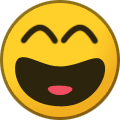
-
thanx admin
-
RapidShot is a free service to help people who are having troubles downloading from Rapidshare and Megaupload. We heavily rely on user donations to maintain this free service up and running. While there are many competitors out there, there are almost none which is as secure as this particular RapidShot. Accounts donated are specially encrypted and stored safely where even the site admin himself can't really decrypt the information of the account. http://shot.rewaz.co.cc/
-
I like Linkin Park - New Divide
-
Cool, I was going to get the G9 but instead I got the Razer Deathadder. How is the G9? Comes with customizable weights and everything.

